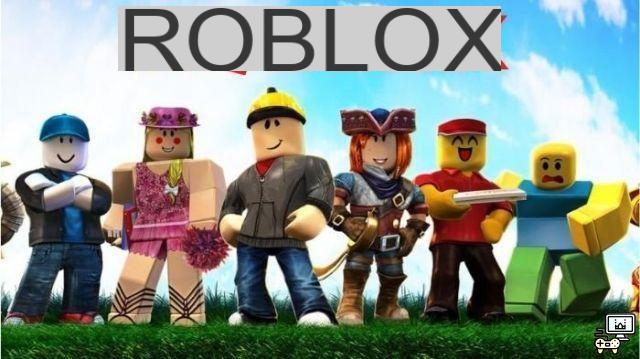It is not new that Roblox has been successful, whether among game developers, who manage to earn money from their creations, or with users, who like to enjoy the games available in its catalog. Regardless of which of these categories you fall into, the platform allows you to establish connections with other players by adding them to your friends list. Here's how to add friends on Roblox and make your experience even more fun.
- How to play Roblox [Beginners Guide]
- How to earn robux on roblox

Roblox (Image: Disclosure / Roblox)
Add friends [Roblox]
To add a friend on Roblox it is necessary to have access to your profile, which you can do through your username. With this information in hand, follow the steps.
- Access the platform from the device of your choice and log in with your username and password;
- In the search bar, search for your friend's full username;
- Filter only among the players on the platform (on the web desktop, you can refine the search in the search bar itself);
- Find the user and click “Add Friend”.
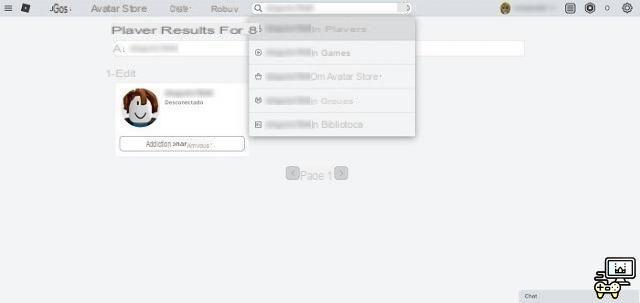
Search by friend on Roblox using web browser (Image: Playback / Roblox)
A friend request will be forwarded at the same time to the other player, who can accept or decline the invitation. In either case, you will receive a message notifying you of the status of your order when it responds to your request. The message warning will appear in the notification area, which varies depending on the device used, but always has the horizontal stripes icon.
After that, the user appears in your friends list, located in the user information area. In this area, in addition to the users you've added, there are also other tabs that show users you follow, your own followers and requests that are awaiting approval.
What if I want to delete a friend?
Want to end friendship with a user? It's very simple. In your friends list, click on the player in question. When your profile appears on the screen, click on the “Remove friend” option. Okay, the user is no longer part of your connections list.











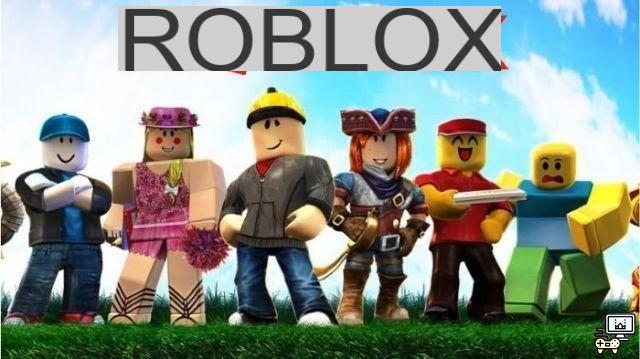





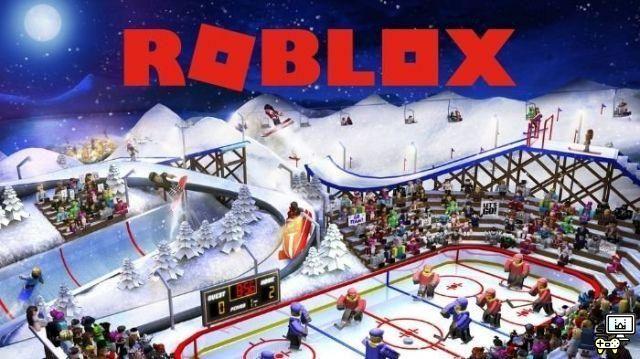

![How to create clothes in Roblox [T-shirts, Shirts and Pants]](/images/posts/2b17e6200f1efc55b5d1995846072c14-0.jpg)